
WELCOME
to the company you've been looking for...
Follow These Steps Please!
(Read Carefully)
Please describe the services we will be advertising for you!
STEP 1
STEP 2
We need access to your business page.
NEXT
On Facebook, we need you to add our Account Coordinator ,Kennedy Kremer, to your Page as an Admin.
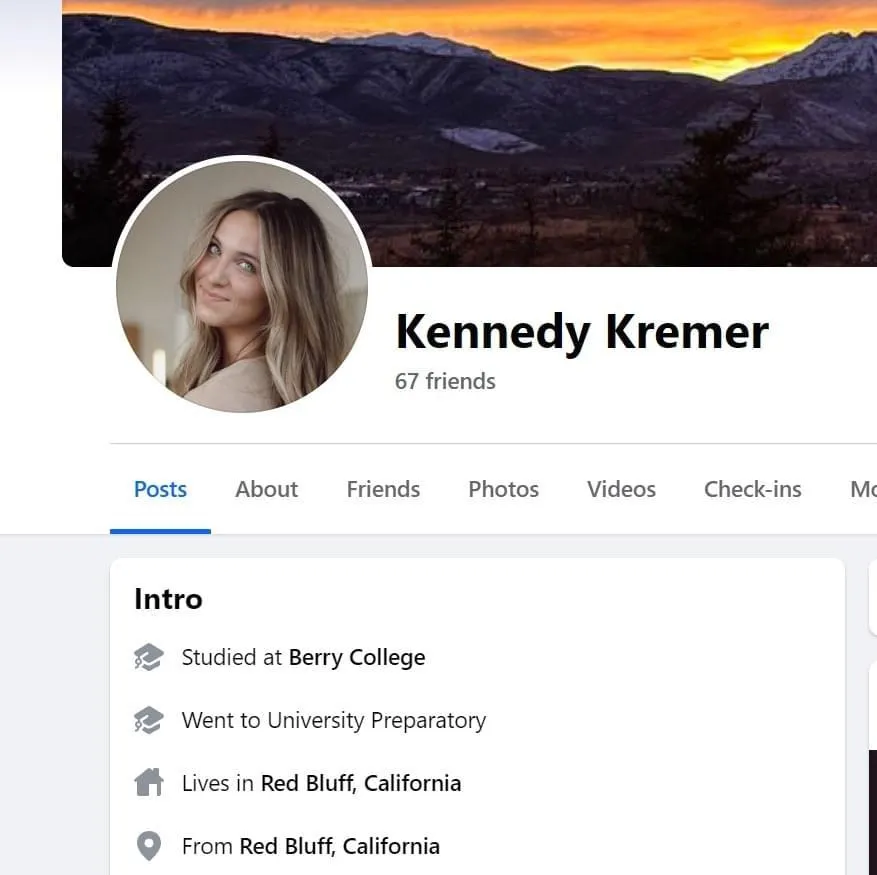
1. Log into Facebook, then click your profile photo in the top right.
2. Click your Page's profile picture
in the top right to go to your Page.
3. Click Manage, then click Page access on the left below Your tools.
4. Next to People with Facebook access, click Add New.
5. Click Next, type the name "Kennedy Kremer" you want to give Facebook access, then click their name.
STEP 3
CRM Registration
This will be your login information for the software.
STEP 4
Sign Up for Our FREE
Chiropractor Video Content Course
Click the button below to sign up and start the course ASAP.